Ethics, like natural selection, make existence possible. Aesthetics, like sensual selection, make life lovely and wonderful, fill it with new forms, and give it progress, and variety, and change.
- Oscar Wilde
If you haven't learned of Pinterest, you're losing out.
The site, which labels itself as "a pinboard for the things you love" is extremely hooking, so addicting that it's gaining the attention of everyone from college students to famous entities. The site allows you to virtually pin anything of interest to pinboards through photos and videos.
Do you often catch yourself wanting that aesthetic look? Pinterest is the hidden treasure of aesthetics yet to be discovered. Did eye stick on something? Want to save it for later to be adored? Add it to the pinboard of things you love!
Pinterest is, it’s an online pinboard that lets its users view, collect, organize, and share images and videos that they like from across the web.
From what t put on your wall, what to cook for lunch, how to style this scarf, to what movies make you laugh the hardest, you can find the visual content for almost everything there!
Images capture attention faster and generate more powerful emotional responses. The success of Pinterest reinforces the adage that a picture says a thousand words!
Well-executed interaction design plays a huge role in the implementation of great UX and is indisputably one of the fundamentals of UX design principles.
Let’s discover the hidden treasures about Pinterest UI UX and have a researched and opinioned design review!
PINTEREST UI UX: REVIEW
With the right design execution, you can turn any user experience into an engaging, rewarding, and profitable project. After all, it’s not just what you say. It’s how you say it!

PINTEREST USER EXPERIENCE UI/UX REVIEW:
Pinterest’s rapid rise to social media omnipresence is fueled by its fusion of great visual design and highly intuitive user interface. The app stands solid in its basic use of fundamental design patterns. It doesn’t get excessively hooked up with an exulted number of features like a lot of social sites tend to do.
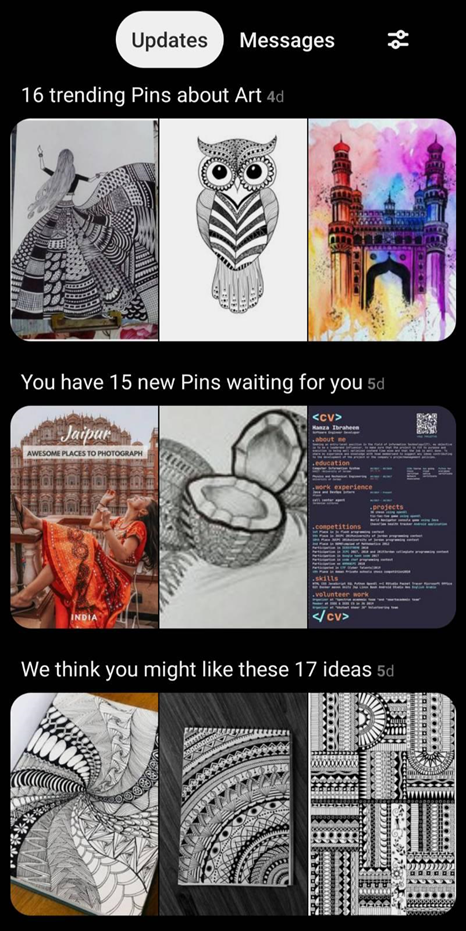
Pinterest’s magnetism is deep within its easy-to-navigate and how they integrate design patterns to create an apparently smooth user flow. It’s fascinatingly simple and basic how saving visuals can be. You search for something, get results, choose a board, pin it, and that’s it, you’re done! Don’t be surprised when your father learns how to use it in 10 minutes without you having to even explain anything to him. Now that can be impressive.
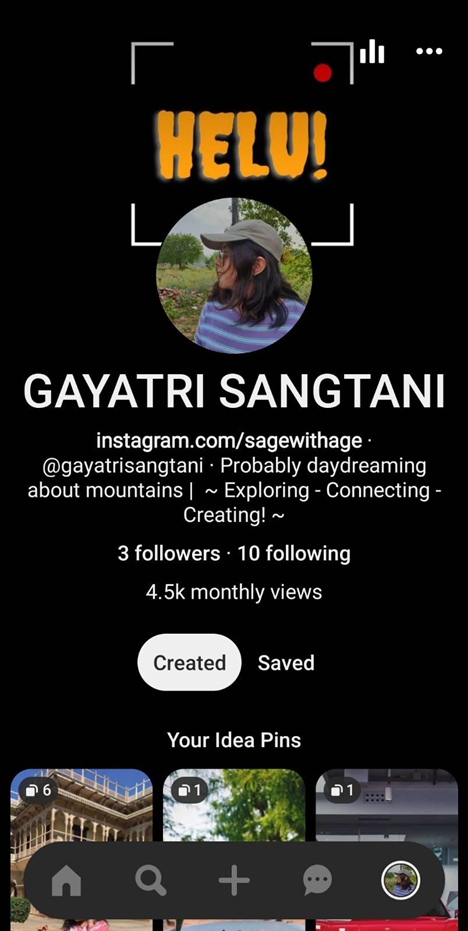
PINTEREST DESIGN INTERFACE UI/UX REVIEW:
Pinterest presents its content that is images and videos, in a scrolling collage that clearly deemphasizes text. While you can attach captions to the images and click to access a long list of comments, the focus remains on creating a community of people that are united together by shared visuals- fewer conversations.
The objective is for the design to facilitate and enrich user-created content- not overpower it!

Its overabundance of never-ending results doesn’t seem too overwhelming due to the fact that pinning a board is easy and provides a break from having to go too far down. Right under the global search navigation are the tags that rack more ideas for the user to slim down during their search. This really helps especially if the user is unsure. In our opinion, Pinterest seems to combine what a user would consider being the favorites feature with its save feature. Instead of simply liking something, by saving it, users have the ability to place it within a defined board thus allowing for a much more organized and complete experience.

PINTEREST FEATURES UI/UX REVIEW:
Businesses can use their pinboard as an online store, comprehensive with exquisitely organized product images and price tags. Users can post their created content and save the ones they adore. The Pinterest app offers insightful analysis of the content user shares, the impressions, reach, comments, likes, which makes it beneficial for users to track their work! Every word turned into a Pinterest quote, every visual turned into Pinterest Wallpaper, exhibits aesthetic.
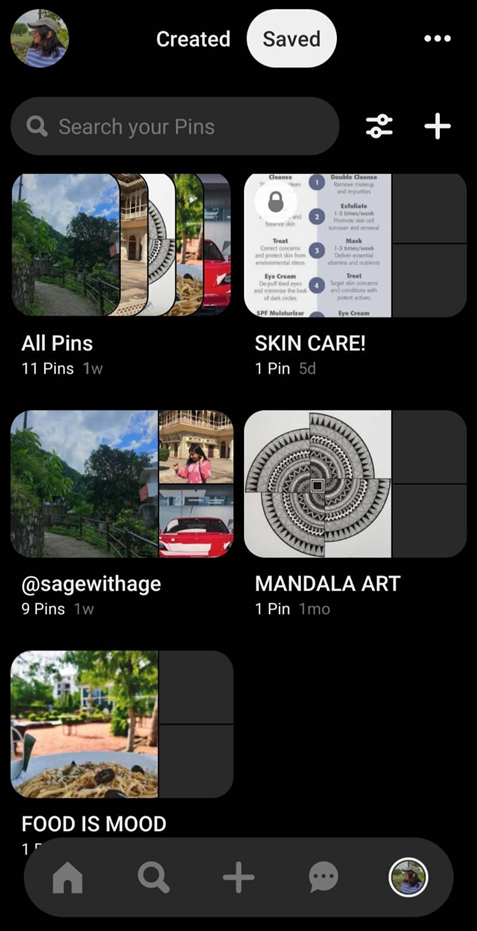
Pinterest lets new users sign in with their existing Facebook and Twitter accounts. It lets them tweet their pins and post to their newsfeeds with its Facebook app. Collaborative – Creative – Clear: Pinterest App UI!

